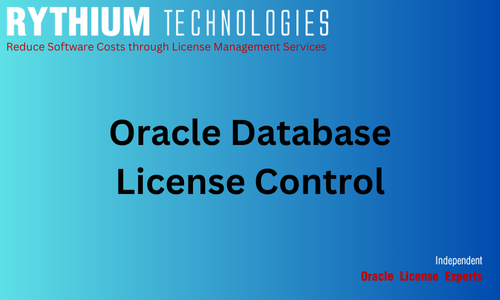Oracle Database License Control is critical to reducing costs and managing compliance exposures. It is crucial to Understand the Challenges and Solutions for Oracle Database License Control.
Introduction
Oracle Database is one of the most widely used database systems in the world, and it offers a broad array of options, packs, and features. These features provide powerful capabilities, but they come with an additional cost when used beyond the basic license. The Oracle licensing model can be complex, and organizations often find themselves in situations where they are unintentionally using features that require additional licenses. This can lead to hefty costs if Oracle’s License Management Services (LMS) team discovers unlicensed usage during a software audit.
In this article, we’ll explore the challenges associated with default installation of Oracle options and packs, accidental usage of licensed features, steps to prevent misuse, how to disable accidentally used features, the financial implications of unlicensed usage, and how organizations can defend against Oracle license audits.
-
The Challenges of Default Installation of Oracle Options and Packs
One of the biggest challenges in managing Oracle licenses is the way options and packs are installed by default with Oracle Database software. Many Oracle options, such as Oracle Partitioning, Oracle Real Application Clusters (RAC), Oracle Advanced Security, and Oracle Diagnostics Pack, are automatically included in the installation package. These options are often enabled by default, whether or not the organization intends to use them.
Why Is This a Problem in Oracle Database License Control?
- Invisible Activation: Because these features are part of the default installation, they can be used without the knowledge of the database administrators (DBAs) or IT managers. The software doesn’t explicitly warn users that a particular action will trigger the use of an additional, chargeable feature.
- Accidental Usage: When certain Oracle features are enabled by default or made available through updates, administrators might unknowingly use them while performing routine tasks. For example, features like Oracle Diagnostics Pack can be triggered by basic actions like querying the Automatic Workload Repository (AWR) tables.
- Complex Licensing Structure: Oracle licensing is notoriously complex. While the database license covers basic functionality, advanced options and packs must be licensed separately. It is easy for organizations to misunderstand which features require additional licenses and to unknowingly breach their licensing agreement.
This unintentional use of Oracle options and packs can result in significant financial consequences when an Oracle audit is performed. Oracle’s License Management Services team may flag these features as unlicensed usage, leading to unexpected costs.
-
Accidental Usage of Features That Can Trigger Licensing Requirements for options & packs of Oracle Database
Accidental usage of Oracle features is a common occurrence, especially in organizations that are unaware of the licensing implications of certain actions. Below are some examples of how features can be unintentionally used, thereby triggering licensing requirements:
Examples of Accidental Usage:
- Diagnostics Pack (AWR and ADDM): The Oracle Diagnostics Pack includes features such as the Automatic Workload Repository (AWR) and Automatic Database Diagnostic Monitor (ADDM). Simply running a query on the AWR data or executing an ADDM report can activate the Diagnostics Pack, which requires a separate license.
- Tuning Pack: The Oracle Tuning Pack is often activated when users run queries related to performance monitoring tools like SQL Tuning Advisor or SQL Access Advisor. Without purchasing this pack, using these tools can trigger a license violation.
- Partitioning: Oracle Partitioning, a feature that helps manage large datasets efficiently, is often used unintentionally when administrators set up or modify partitioned tables. If the organization doesn’t have a Partitioning license, this could lead to non-compliance.
- Advanced Compression: Features like Advanced Compression, used for compressing tables and indexes to save space, can be triggered by certain configuration settings. If administrators enable these features, either during database tuning or storage optimization efforts, it can lead to unlicensed usage.
- Multitenant: Oracle’s Multitenant architecture allows users to create pluggable databases (PDBs). However, using more than one PDB requires a Multitenant license. Administrators unaware of this limitation may create multiple PDBs, inadvertently triggering additional license requirements.
-
Steps to Prevent Accidental Misuse of Oracle Features
To avoid costly mistakes and stay compliant with Oracle’s licensing terms, organizations should implement preventive measures to ensure that no Oracle features requiring additional licenses are used unintentionally.
Best Practices for Preventing Accidental Usage:
- Awareness and Education: First and foremost, ensure that your DBAs, IT managers, and procurement teams are well-informed about Oracle’s licensing rules. This includes which features are part of the base license and which require additional licensing.
- Regular License Audits: Conduct internal license audits regularly to track which features are being used. This can help organizations identify potential license violations before Oracle conducts an audit.
- Oracle’s License Guides and Tools: Oracle provides tools such as the Oracle License Management System and Oracle Enterprise Manager (OEM) that help monitor database usage. These tools can provide insight into which features are being used and whether they require additional licenses.
- Disable Unused Options: One of the most effective ways to prevent accidental usage is to disable features that aren’t licensed. DBAs can use Oracle’s chopt (Change Oracle Options) utility to disable unlicensed options (more on this in the next section).
- Use Read-Only Views: For features like AWR that are part of licensed packs, consider using read-only views or basic performance monitoring tools that don’t trigger license requirements. This way, you can still monitor performance without incurring licensing costs.
- Separate Environments: Use separate database environments for development, testing, and production. This can help ensure that only licensed features are being used in production, and experimentation with new features occurs in a non-production environment.
-
How to Disable Accidentally Used Features
Disabling unlicensed options and packs can be done through a combination of Oracle’s built-in utilities and careful monitoring of database usage. Below are some steps you can take to disable specific features.
Disabling Options Using the chopt Utility:
Oracle’s chopt utility allows administrators to disable certain database options that are not required or licensed.
- Locate the chopt Utility: The chopt utility can be found in the Oracle Database’s installation directory ($ORACLE_HOME/bin/chopt).
- Identify the Option to Disable: Oracle’s chopt utility works by accepting an option string that represents the feature you wish to disable. For example, to disable Oracle Partitioning, you would run:
bash
$ORACLE_HOME/bin/chopt disable partitioning
Other options include:
-
- chopt disable olap (Oracle OLAP)
- chopt disable rat (Real Application Testing)
- Restart the Database: After disabling the option, the database will need to be restarted for the changes to take effect.
Manually Restrict Usage:
In addition to using chopt, you can manually restrict access to certain features through database settings:
- Privileges: Limit user privileges to ensure that they don’t have access to features that require additional licensing. For example, revoke access to the views and procedures related to AWR to prevent unintentional usage of the Diagnostics Pack.
- Role Management: Manage user roles so that only licensed features are accessible. Ensure that new users do not inherit privileges that enable them to access unlicensed packs.
These above tasks should be made mandatory for DBAs to maintain Oracle Database License Control.
-
How Oracle Charges Money If Their LMS Team Finds Excess Usage in a License Audit
If Oracle’s LMS team discovers unlicensed usage of features or options during an audit, the financial implications can be significant. Oracle’s licensing model typically charges based on:
- Processor-based Licensing: Costs are determined by the number of processors in the servers running Oracle software. The cost per processor can be steep, and Oracle counts each processor core when calculating the total licensing cost.
- Named User Plus (NUP) Licensing: This model charges based on the number of users accessing the database, with a minimum number of users required for each processor.
Audit Scenarios:
- Backdated Licensing Fees: Oracle LMS may demand payment for the period during which unlicensed usage occurred. This could mean backdated fees for months or even years of usage.
- Fines and Penalties: Beyond licensing fees, organizations may be subject to penalties for non-compliance, especially if Oracle determines that the unlicensed usage was extensive or long-standing.
Negotiation and Compliance:
If unlicensed usage is discovered, organizations should work closely with Oracle to negotiate terms and minimize penalties. Oracle may offer more favorable licensing terms if the company agrees to immediately purchase the necessary licenses.
See the Oracle License Audit Process in the diagram below:

-
How to Defend Against an Oracle License Audit
Defending against an Oracle license audit requires preparation, documentation, and proactive management of Oracle environments.
Key Strategies for Oracle License Audit Defense:
- Maintain Detailed Records: Keep thorough records of all Oracle software usage, license purchases, and configurations. These records will be crucial in demonstrating compliance during an audit.
- Conduct Pre-Audits: Before Oracle LMS initiates an audit, conduct an internal review to identify any potential compliance issues. By identifying and rectifying problems early, you can minimize the risk of penalties during an official audit.
- Negotiate Audit Scope: When Oracle notifies you of an audit, try to negotiate the scope of the audit. By limiting the audit to specific environments or servers, you can reduce the likelihood of wide-scale unlicensed usage being discovered.
- Engage a Licensing Consultant: Consider hiring a licensing consultant who specializes in Oracle products. These experts can help you understand Oracle’s licensing rules and ensure that your organization is fully compliant.
- Dispute Audit Findings: If Oracle LMS presents findings that you believe are inaccurate, challenge the audit results. Present evidence to support your claim and engage Oracle’s sales team to negotiate a resolution.
We, at Rythium, help customers defend against Oracle license audits.
Conclusion
Oracle licensing control is a complex and often confusing aspect of managing Oracle Database environments. The default installation of options and packs, accidental usage of features, and the possibility of costly audits make it essential for organizations to proactively manage their Oracle licenses.
By understanding the challenges, taking steps to prevent accidental misuse, disabling unused features, and preparing for audits, organizations can avoid the financial consequences of unlicensed Oracle usage. Regular audits, awareness, and collaboration with Oracle can ensure compliance and protect against unexpected expenses.
This book will be useful to learn more about Oracle Database License Control.