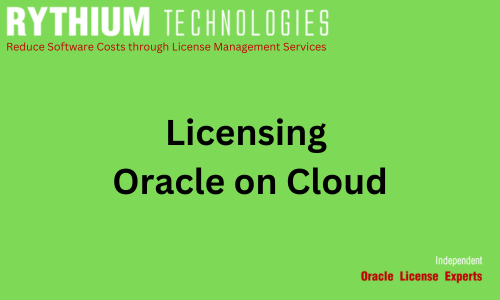Licensing Oracle on Cloud is a Comprehensive Guide to understand how the Oracle database needs to be licensed on the multiple public and private clouds.
Introduction to Licensing Oracle on Cloud
Oracle Database is one of the most widely used and trusted database management systems (DBMS) globally. It serves as the backbone of mission-critical applications across industries such as finance, healthcare, telecommunications, and more. In today’s world of cloud computing, organizations are migrating their databases to the cloud to achieve scalability, flexibility, and cost-efficiency. However, licensing Oracle databases on cloud environments can be complex due to Oracle’s licensing policies, which vary based on the cloud service provider (CSP) and the specific environment.
This article will explore how Oracle Database licensing works across different cloud platforms, including Amazon Web Services (AWS), Microsoft Azure, Google Cloud Platform (GCP), Oracle Cloud Infrastructure (OCI), non-approved clouds, private clouds, and Oracle’s Exadata Cloud@Customer solution.
Oracle Licensing Models
Before diving into how Oracle Database can be licensed on different cloud platforms, it’s crucial to understand the core Oracle licensing models. Oracle offers two primary licensing models:
- Processor Licensing: This model is based on the number of physical processors on which the Oracle Database software is installed and/or running. Processor licensing is common in cloud and virtualized environments, where it can be challenging to count users.
- Named User Plus (NUP) Licensing: This model is based on the number of unique individuals or devices that access the Oracle Database. NUP licensing is usually more applicable for small, on-premise deployments with a known number of users.
In cloud environments, Oracle also offers the Bring Your Own License (BYOL) option, which allows customers to apply their existing Oracle licenses to the cloud infrastructure, provided the terms and conditions are met.
Oracle Licensing on AWS Cloud
Amazon Web Services (AWS) is one of the leading cloud platforms, providing infrastructure as a service (IaaS) and platform as a service (PaaS) offerings. Oracle Database can be deployed on AWS in several ways, including Amazon EC2 (Elastic Compute Cloud) and Amazon RDS (Relational Database Service).
Oracle Database on Amazon EC2
When deploying Oracle Database on Amazon EC2, customers have two main licensing options:
- Bring Your Own License (BYOL):
- Customers can use their existing Oracle licenses on EC2 instances, but Oracle requires specific configurations based on the instance type. Customers need to ensure compliance with Oracle’s processor licensing policies, which depend on the instance’s vCPUs.
- Oracle treats each AWS vCPU as equivalent to a half-core for the purposes of licensing.
For example:
-
- An EC2 instance with 4 vCPUs is considered equivalent to 2 Oracle processor licenses.
- You are required to follow Oracle’s core factor rules, which vary based on processor architecture.
- License Included:
- AWS also offers pre-licensed Oracle Database instances. In this case, the Oracle licensing is embedded in the cost of the EC2 instance, which simplifies management but may result in higher costs compared to BYOL, especially for long-term use.
Oracle on Amazon RDS
Amazon RDS simplifies database management by automating tasks like backups, patching, and scaling. Oracle Database on RDS supports both BYOL and license-included models. However, there are some limitations:
- You can only run Oracle on RDS with specific editions, such as Standard Edition One, Standard Edition Two, and Enterprise Edition.
- Oracle RAC (Real Application Clusters) is not supported on Amazon RDS.
The licensing on RDS follows the same rules for vCPU-to-core licensing conversion as EC2, and customers need to ensure compliance based on the edition and the number of vCPUs being used.
Oracle on AWS Oracle-Certified Platforms (Database@AWS)
Oracle and AWS have a partnership that enables Oracle applications, including Oracle Database, to run seamlessly on AWS and OCI in a hybrid cloud model. Customers can use Oracle Database@AWS with Oracle Cloud running alongside it for additional scalability and flexibility. This allows for licensing flexibility, with BYOL being the primary option for organizations that already have significant Oracle investments.
Oracle Licensing on Microsoft Azure
Microsoft Azure is another popular cloud platform where Oracle databases can be deployed. Azure supports both BYOL and License Included options for Oracle.
Oracle on Azure Virtual Machines (VMs)
Similar to AWS EC2, Azure VMs allow customers to deploy Oracle Database using their own licenses or use Microsoft’s pay-as-you-go model. Azure offers pre-configured Oracle VM images, which simplify deployment.
- Bring Your Own License (BYOL): Customers can bring their own Oracle licenses to Azure VMs. Azure uses a similar model to AWS when it comes to vCPU-based licensing, where Oracle counts each Azure vCPU as a half-core. This means if a VM has 8 vCPUs, it is treated as having 4 processor licenses under Oracle’s licensing model.
- License Included: Azure also offers Oracle pre-licensed virtual machines, making it easier to deploy Oracle databases without worrying about licensing compliance. However, this can be more costly over time, depending on the usage patterns.
Oracle on Azure’s Oracle-Certified Platforms (Database@Azure)
Oracle and Microsoft have a partnership that enables Oracle applications, including Oracle Database, to run seamlessly on Azure and OCI in a hybrid cloud model. Customers can use Oracle Database@Azure with Oracle Cloud running alongside it for additional scalability and flexibility. This allows for licensing flexibility, with BYOL being the primary option for organizations that already have significant Oracle investments.
Oracle Licensing on Google Cloud Platform (GCP)
Bring Your Own License (BYOL): Customers can bring their own Oracle licenses to Azure VMs. Azure uses a similar model to AWS when it comes to vCPU-based licensing, where Oracle counts each Azure vCPU as a half-core. This means if a VM has 8 vCPUs, it is treated as having 4 processor licenses under Oracle’s licensing model.
Oracle on Google’s Oracle-Certified Platforms (Database@ Google)
Oracle and Google have a partnership that enables Oracle Database, to run seamlessly on GCP and OCI in a hybrid cloud model. Customers can use Oracle Database@ Google with Oracle Cloud running alongside it for additional scalability and flexibility. This allows for licensing flexibility, with BYOL being the primary option for organizations that already have significant Oracle investments.
Oracle Licensing on Oracle Cloud Infrastructure (OCI)
Oracle Cloud Infrastructure (OCI) is Oracle’s own cloud platform, which offers the best support and flexibility for Oracle Database. OCI is optimized for Oracle workloads, and the licensing options are more favorable compared to other cloud providers.
Licensing Models on OCI
- Bring Your Own License (BYOL): OCI allows customers to bring their existing Oracle licenses to Oracle’s cloud infrastructure with full support. Oracle’s policies on OCI are more lenient compared to other clouds, and customers can use their licenses in a one-to-one ratio with the vCPUs, meaning there is no need to convert vCPUs into cores.
- Oracle Universal Credits: OCI offers a pay-as-you-go model through Oracle Universal Credits. Customers can use this model for Oracle Database services such as Autonomous Database, Oracle Exadata Cloud Service, and Oracle Database Cloud Service. This approach simplifies the licensing and pricing structure, allowing customers to scale up or down without worrying about traditional licensing complexities.
Oracle Autonomous Database
Oracle’s Autonomous Database is a fully-managed database offering that runs exclusively on OCI. Licensing is based on Oracle’s Universal Credits model or BYOL. The Autonomous Database is optimized for performance, automated patching, and workload management, and provides a simplified licensing experience for customers.
Oracle Licensing on Non-Approved Clouds
Oracle defines certain cloud environments as “Authorized Cloud Environments,” which includes AWS, Azure, GCP, and OCI. Deploying Oracle on other non-approved or unauthorized clouds can be risky, as Oracle may not offer the same level of support or licensing flexibility. However, Oracle’s BYOL model can still be used in non-approved clouds.
In these environments, it is essential to follow Oracle’s licensing rules closely. For example, each vCPU is counted as a half-core for licensing purposes, and customers must comply with Oracle’s core factor table. However, organizations should be cautious, as Oracle may audit deployments on non-approved clouds more rigorously.
Oracle Licensing on Private Cloud
Organizations that choose to run Oracle Database on private clouds, such as VMware or OpenStack environments, must still comply with Oracle’s licensing policies. The BYOL model is applicable in private clouds, and Oracle’s processor licensing model based on cores applies.
Virtualization in Private Cloud
Virtualization adds complexity to Oracle licensing in private cloud environments. Oracle’s licensing policies for VMware, for example, are more stringent, requiring organizations to license all cores across all hosts in a VMware cluster if Oracle software can run on any host in that cluster. This can result in significant licensing costs unless the environment is carefully designed to isolate Oracle workloads.
Oracle Licensing on Exadata Cloud@Customer
Exadata Cloud@Customer is a unique offering that combines the benefits of cloud with the security and performance of on-premises infrastructure. Exadata Cloud@Customer allows customers to deploy Oracle Exadata hardware in their own data centers while enjoying the cloud-like operational model provided by Oracle Cloud.
Licensing Models on Exadata Cloud@Customer
- Subscription-Based Licensing: Exadata Cloud@Customer is typically licensed on a subscription basis. Customers pay a monthly or annual fee that includes the cost of Oracle software and hardware.
- Bring Your Own License (BYOL): Exadata Cloud@Customer also supports BYOL for customers who already have Oracle licenses. This option provides flexibility to apply existing licenses to the Exadata infrastructure, which can result in cost savings for organizations with significant Oracle investments.
Oracle’s Exadata infrastructure is optimized for high-performance workloads and provides unique advantages, such as Oracle RAC support, In-Memory capabilities, and full-stack integration. The licensing model is designed to maximize performance while reducing operational complexity.
Rythium
We, at Rythium, can help during migration of Oracle to the cloud.
Rythium, a specialized Oracle licensing and cloud migration expert, helps organizations navigate the complexities of Oracle Database licensing when migrating to the cloud. With extensive knowledge of Oracle’s licensing policies across AWS, Azure, GCP, OCI, and private clouds, Rythium ensures that customers remain compliant while optimizing licensing costs. They offer tailored solutions for BYOL, license management, and audit defence, ensuring a smooth migration process. By providing detailed assessments, Rythium helps identify the most cost-effective cloud infrastructure for Oracle deployments, mitigating risks and maximizing the value of existing Oracle licenses during cloud transitions.
This book can help you understand Oracle licensing better.